Hi all,
I manage it.
Here is how I did it:
1. Put the ECU on the bench and provide it with power. You can connect K line as well.

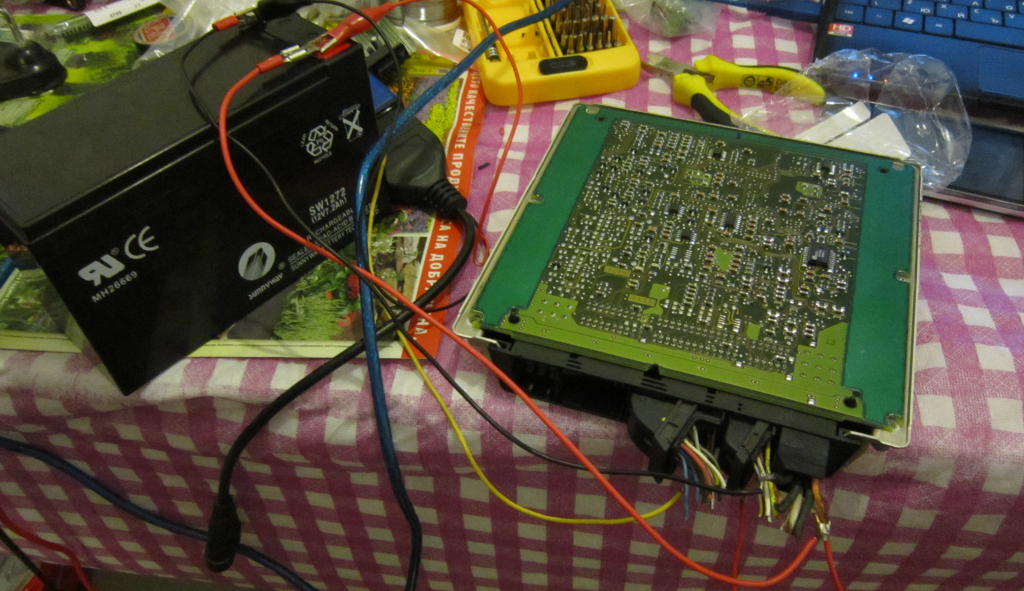
2. Check the odometer. It seems that the car used this ecu went more than 500,000km. Unidiag log showed me 0xff 0xff 0xff.
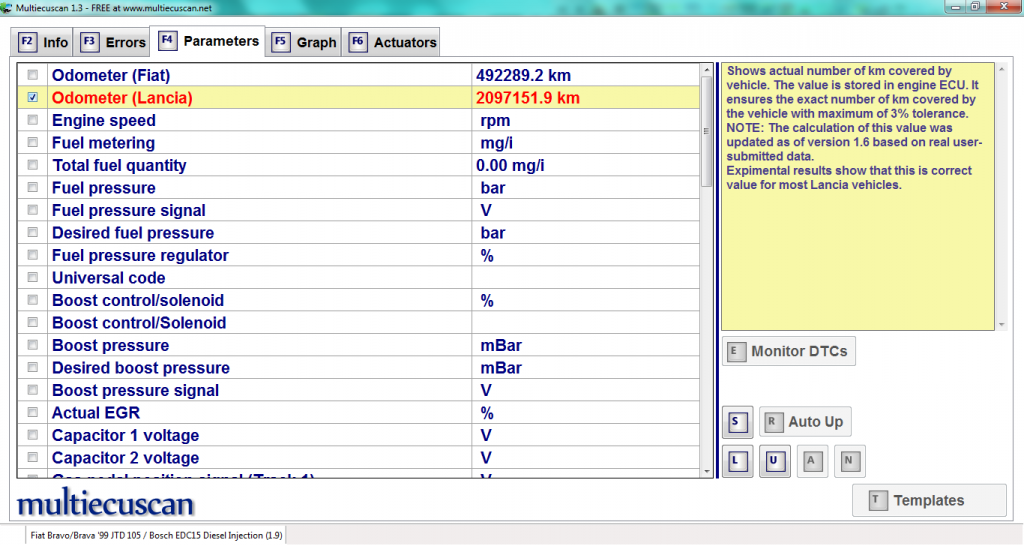
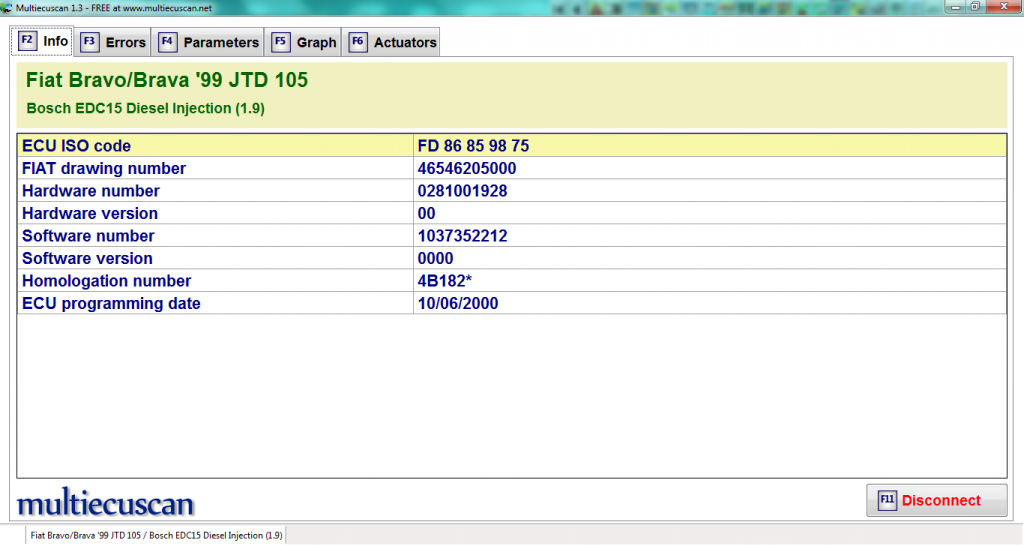
3. Find the EEPROM 24C04. Bottom left on the back side.

4. Solder wires to SCL, SDA and VCC. Connect to programmer
Note: When read/write the EEPROM DO NOT connect ECU power lines to power supply.
You can use any EEPROM programmer you want. I do not have a COM port on my PC. That's why I used DIY (USB<->TTL<->AVR<->EEPROM) programmer. Do not ask me

You can use JDM programmer with ICPROG or PonyProg software.
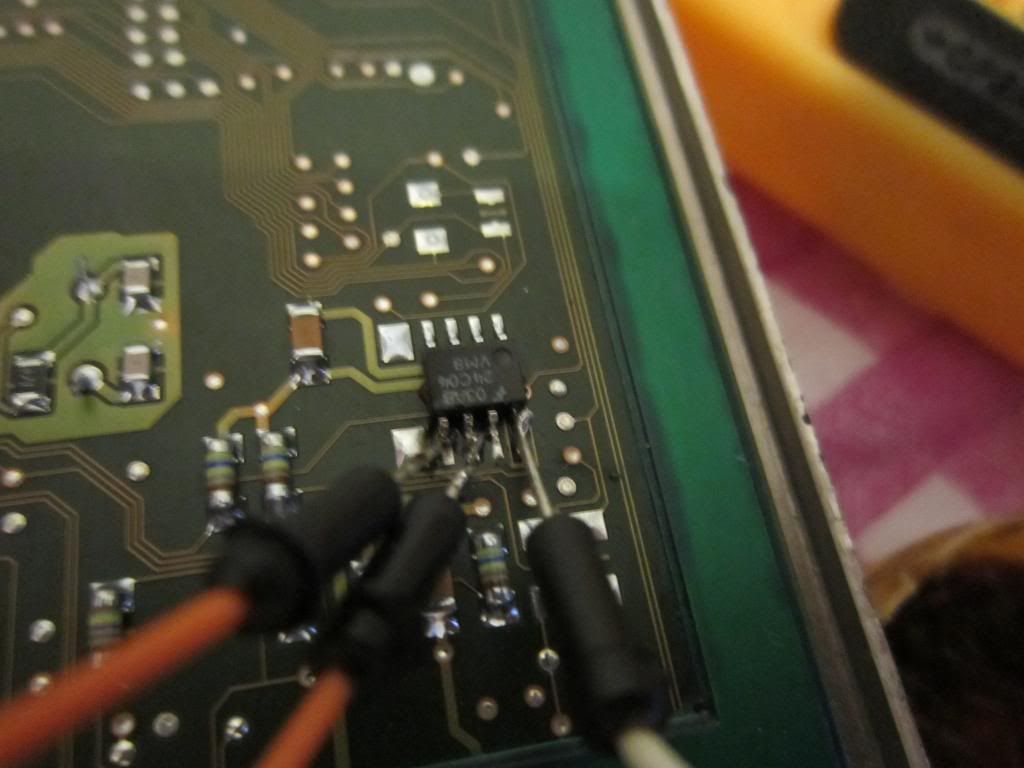
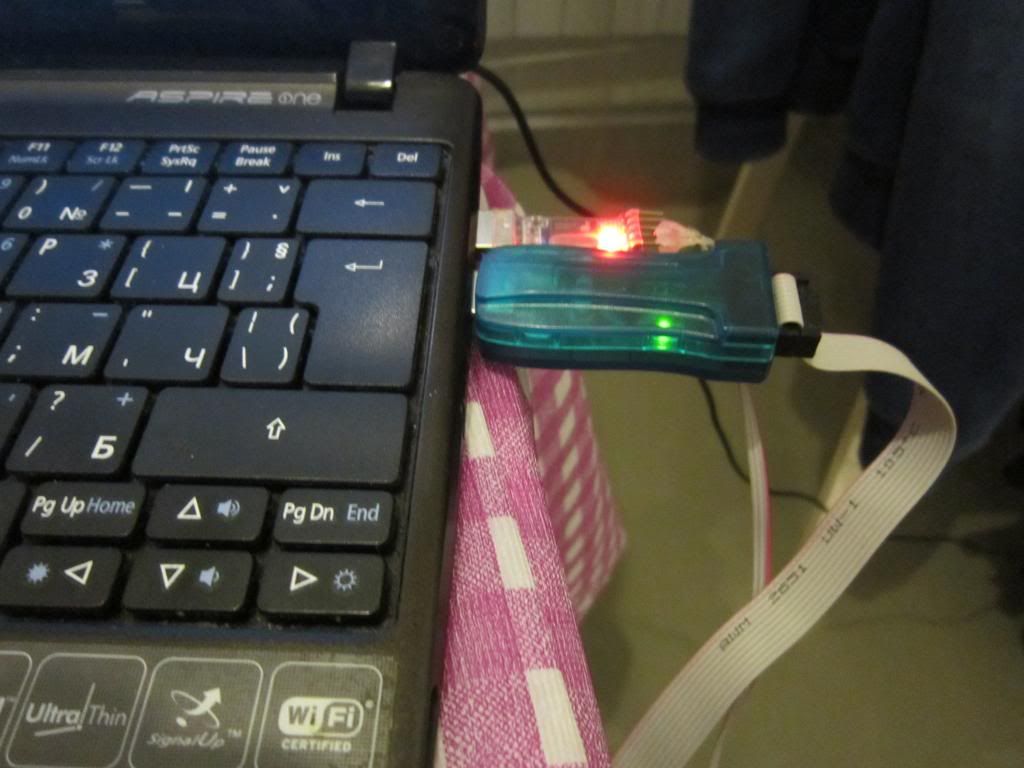

5. Read content of EEPROM.
Here is what I got:
http://1drv.ms/1jeAa4DI guess the odo is located at 0х28 0х29 0х0а.
HW version is located from 0x5d to 0x65.
Stored key numbers are located from 0x1ea to ox1f8.
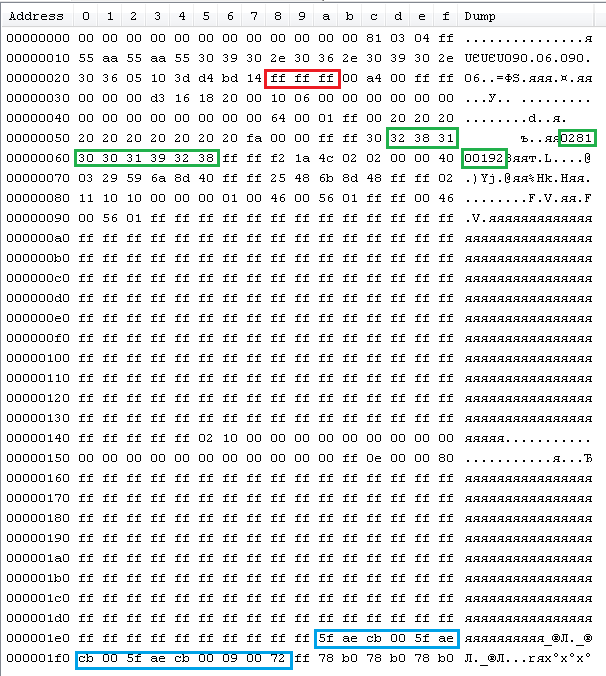
6. Download the new dump from
here or
here.
The trick is to set 0x00 at adresses from 0x1ea to ox1f8.
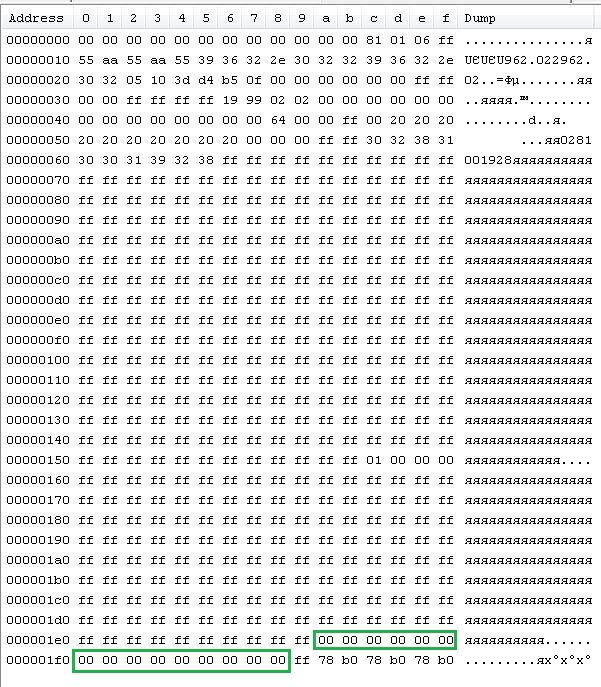
7. Program the new dump to the EEPROM and check the result.
Like a virgin

Next key will be programmed automaticaly.
https://www.youtube.com/watch?v=4G5yAHhq1V4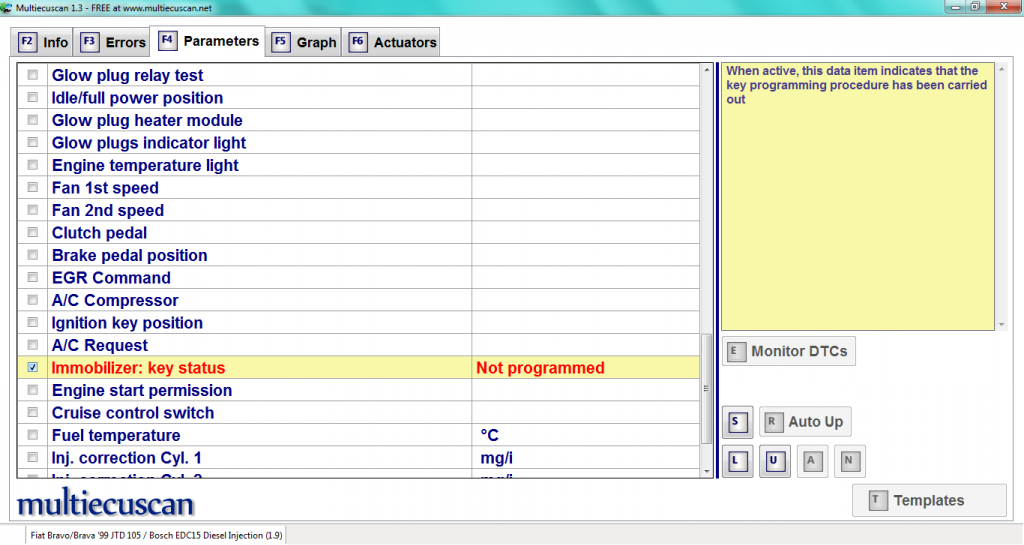
The odo is clear now. If you do not want to clear the odo just use your dump and reset from 0x1ea to ox1f8.
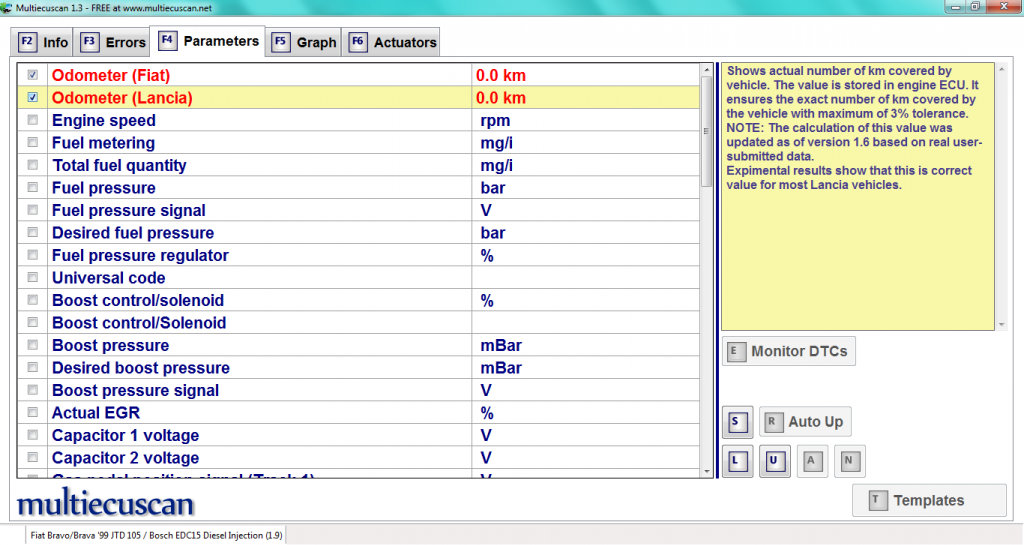
8. Put new ECU in the car and ignition on.
https://www.youtube.com/watch?v=yg6TOrmjOdo