j2mc
Full Member
  
Karma: +15/-0
 Offline Offline
Posts: 50
|
 |
« on: October 18, 2011, 12:09:02 PM »
|
|
|
This morning I decided to create a simple gui for ME7Logger(awesome program btw)...It is a single executable just unzip and drop it in the root of your ME7Logger directory(the one with the bin, defs, ecus, etc. directories). Create a shortcut to the exe on your desktop to make it easy to run.
***FIRST TIME USERS OF ME7Logger*** I believe this will make it simpler to use(read the quickstart guide two posts down), but you still need to read the README for ME7Logger to understand how it works and how to edit your config files. Also this download is just the GUI, you will need ME7Logger as well.
Features(also see screenshot below):- Select which config file to use for logging(you can also edit, copy and delete config files within the gui).
- Set almost all the parameters available for me7logger.exe
- Create ECU characteristics file(using me7info obviously)
- Create ECU template config file
- View and delete log files
- Saves all previous settings, so next time you open you are ready to go
Please use VisualME7Logger instead https://visualme7logger.codeplex.com/releases/view/614988 |
|
|
|
« Last Edit: June 22, 2018, 10:53:19 AM by nyet »
|
 Logged
Logged
|
2.7t stg2
|
|
|
NOTORIOUS VR
Administrator
Hero Member
    
Karma: +58/-7
 Offline Offline
Posts: 1056
|
 |
« Reply #1 on: October 18, 2011, 12:51:41 PM »
|
|
|
Great job! Thanks!
|
|
|
|
|
 Logged
Logged
|
|
|
|
j2mc
Full Member
  
Karma: +15/-0
 Offline Offline
Posts: 50
|
 |
« Reply #2 on: October 18, 2011, 07:38:11 PM »
|
|
|
Quick start guide for me7logger and gui:
1. Download and unzip me7logger into a dir of your choice(ex: c:\program files\me7logger)
2. Download and unzip me7logger_gui into that same dir
3(Optional). Right click on me7logger_gui, send to, Desktop(create shortcut)
4. Open me7logger_gui, click create ecu file, browse to and select your ecu image.
5. Click create template file, browse and select your ecu image again. This will create a template config file based on the variables available to your ecu.
6. Highlight the new template file and click copy, put in a name for the copied file.
7. Highlight the config file you just created and click edit, all the variables will be commented out, just delete the ; in front of any variables you want to log.
You now should be ready to start logging, read the readme included with me7logger(under the docs folder) for more information and warnings.
Once you've got it working, you can copy your config file to create different configs for different types of logging, and switching between them is as easy as selecting a different config and clicking start!
|
|
|
|
|
 Logged
Logged
|
2.7t stg2
|
|
|
|
julex
|
 |
« Reply #3 on: October 19, 2011, 05:42:06 AM »
|
|
|
Awesome. Will give it a spin since to date I was just too lazy to try gui version... Ecux just works fine and is familiar so I had no real incentive to scale the learning curve for command line version of logger  |
|
|
|
|
 Logged
Logged
|
|
|
|
|
julex
|
 |
« Reply #4 on: October 19, 2011, 06:07:11 AM »
|
|
|
A problem  : * Hit "Create ECU file" * Tried to open my BIN file and got this: "'C:\Tuning\Software\ME7' is not recognized [...]" I don't see any "ME7" executables in the bin folder. This got cut off maybe? Thanks. |
|
|
|
« Last Edit: October 19, 2011, 06:09:36 AM by julex »
|
 Logged
Logged
|
|
|
|
robin
Full Member
  
Karma: +20/-1
 Offline Offline
Posts: 139
|
 |
« Reply #5 on: October 19, 2011, 06:27:13 AM »
|
|
|
Great work!
|
|
|
|
|
 Logged
Logged
|
|
|
|
j2mc
Full Member
  
Karma: +15/-0
 Offline Offline
Posts: 50
|
 |
« Reply #6 on: October 19, 2011, 10:19:07 AM »
|
|
|
Yup, looks like it was cutting it off...turns out I needed to do double quotes around the parameters I was passing to run me7info and logger in some OSs. Give the new version (1.3) a try and let me know if it fixed your problem. A problem  : * Hit "Create ECU file" * Tried to open my BIN file and got this: "'C:\Tuning\Software\ME7' is not recognized [...]" I don't see any "ME7" executables in the bin folder. This got cut off maybe? Thanks. |
|
|
|
|
 Logged
Logged
|
2.7t stg2
|
|
|
|
julex
|
 |
« Reply #7 on: October 25, 2011, 06:15:19 AM »
|
|
|
Hi, wanted to say that I finally found time to try the fix it and it makes life much easier  Works 100% now. Thanks. |
|
|
|
|
 Logged
Logged
|
|
|
|
RobbieRolex
Newbie

Karma: +0/-1
 Offline Offline
Posts: 4
|
 |
« Reply #8 on: October 25, 2011, 02:40:36 PM »
|
|
|
Awesome program, really nice for logging. However i noticed somthing tonight when trying to log on a car. I when follow the steps of creating the templates from a backup of my ECU etc..this is fine.However when i try to log i get the error, "EngineId mismatch". I am not sure why it does not see the extra digits in my EngineId.Please see below, i am not sure if this is something you are aware of. You can see my EngineId highlighted in yellow here. 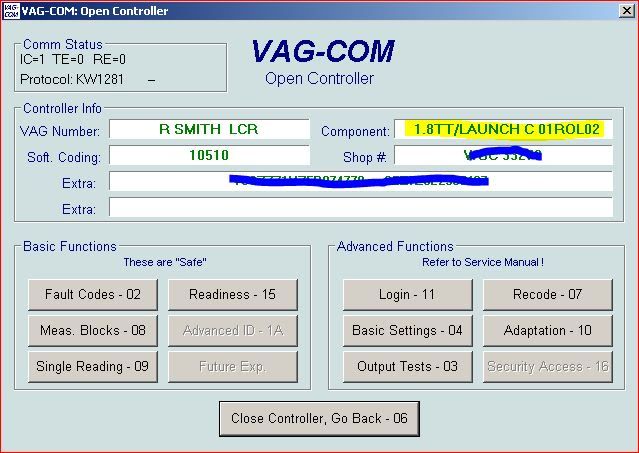 An here you can see the error in the logger when trying to initize logging. 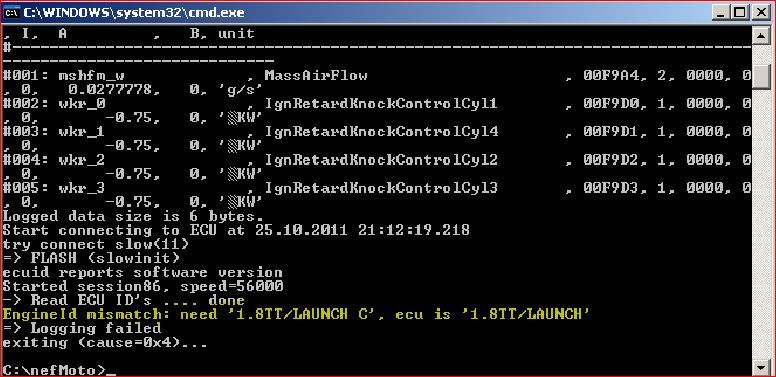 Any help would be appreciated. Thanks Robbie |
|
|
|
« Last Edit: October 25, 2011, 02:43:53 PM by RobbieRolex »
|
 Logged
Logged
|
|
|
|
|
phila_dot
|
 |
« Reply #9 on: October 25, 2011, 02:51:34 PM »
|
|
|
The logger isn't reading it past the space. Just edit the config file for EngineId 1.8TT/LAUNCH.
|
|
|
|
|
 Logged
Logged
|
|
|
|
RobbieRolex
Newbie

Karma: +0/-1
 Offline Offline
Posts: 4
|
 |
« Reply #10 on: October 25, 2011, 02:55:25 PM »
|
|
|
The logger isn't reading it past the space. Just edit the config file for EngineId 1.8TT/LAUNCH.
EngineId isn't provided in the template config only ECU file. |
|
|
|
|
 Logged
Logged
|
|
|
|
RobbieRolex
Newbie

Karma: +0/-1
 Offline Offline
Posts: 4
|
 |
« Reply #11 on: October 25, 2011, 02:56:39 PM »
|
|
|
My Bad, i found it.Thanks
|
|
|
|
|
 Logged
Logged
|
|
|
|
RobbieRolex
Newbie

Karma: +0/-1
 Offline Offline
Posts: 4
|
 |
« Reply #12 on: October 26, 2011, 07:54:11 AM »
|
|
|
This is an awesome little tool, i've done several logs and it works perfect.
Thank you j2mc
Cheers
Robbie
|
|
|
|
|
 Logged
Logged
|
|
|
|
240sxpooter
Jr. Member
 
Karma: +5/-1
 Offline Offline
Posts: 32
|
 |
« Reply #13 on: November 01, 2011, 05:34:02 AM »
|
|
|
Thanks So much
|
|
|
|
|
 Logged
Logged
|
|
|
|
carlossus
Sr. Member
   
Karma: +38/-0
 Offline Offline
Posts: 394
Leon Curpa Stg1+
|
 |
« Reply #14 on: November 09, 2011, 07:12:01 AM »
|
|
|
Great tool, thanks.
A quick request for an update. This UI and Setzi's logger are great to keep on a USB stick for use with multiple computers. The auto saved config file saves the drive letter. This makes the prog crash on loading if the next PC doesn't inumerate it the same. Could you catch this situation and revert to default?
|
|
|
|
|
 Logged
Logged
|
|
|
|
|