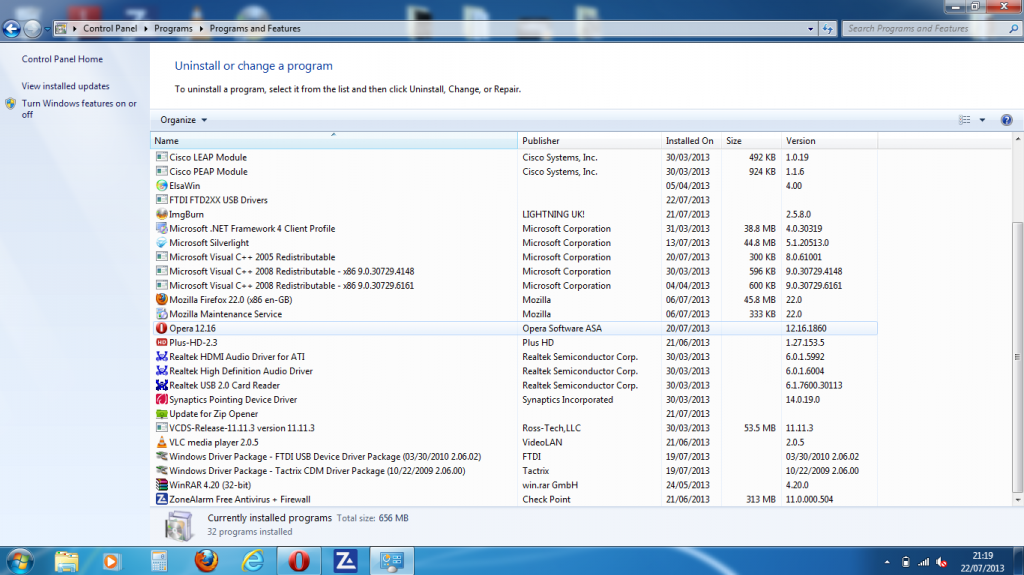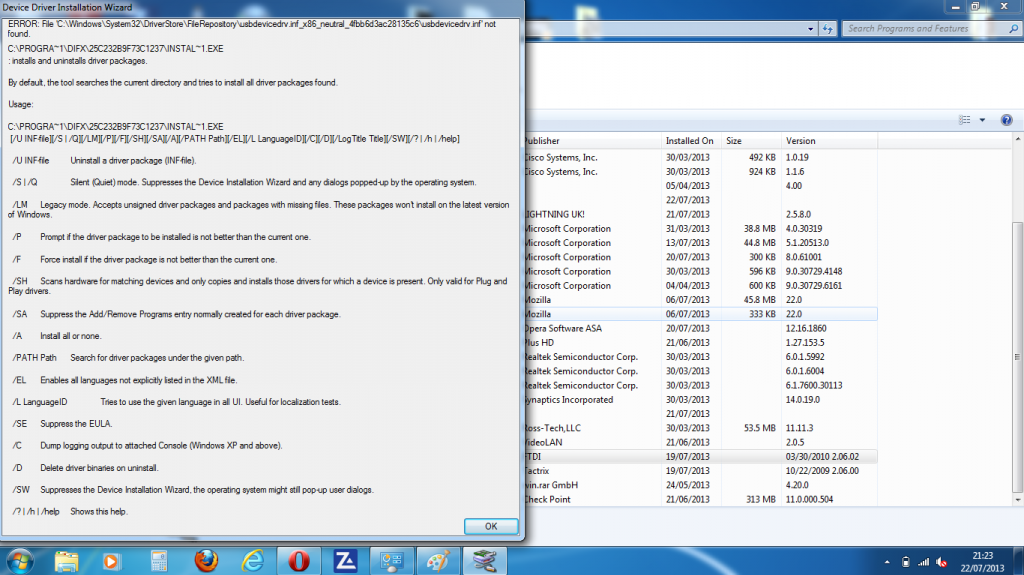That did make sense mate!

deleting my drivers seems unsuccessful 2 are throwing up error, really really aggrovating me now! If anything its got worse when I click read ecu I can't even shut it in task manager it goes weird! I've made it run as administrator, compatability windows xp sp3, I've coded serial on program to cable and its still being a pain in the a**e! making me lose sleep! hope some one can understand and help me!!!!!!