Hi I am new to this and have very little to none experience when it comes to command.
In these posts I shall list everything I have learned so far from this Forum and other user's such as ddillenger
Step 1 download ArgDub's software.
there are a few versions:
me7_95040 (page 1)
me7_95040_v1.31 (page 1)
ME7EEPROM (page 12)
and can be found here
http://nefariousmotorsports.com/forum/index.php?topic=1168.0title=Step 2 buy a cable
I am using a blue KKL cable. When you plug your cable in windows with find the drivers keep an eye on what COM port it installs under
Step 3 bench set-up:
You can make up a rig to work on the ECU out of the car you will need to do the following:
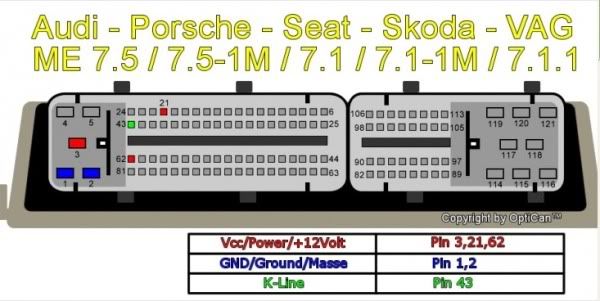
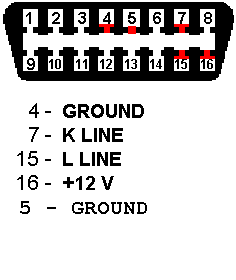
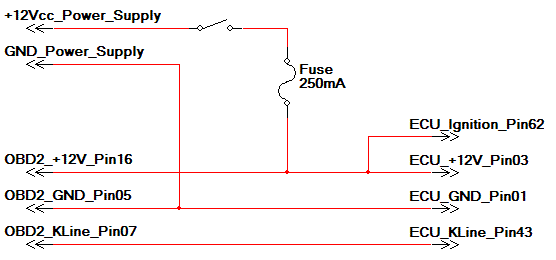
Or you can do it in the car over OBD you will be able to read the ECU but not write to it unless you open the ECU and ground pin 24
Step 4 you will need to put your ECU into bootmode:
In order to enter bootmode you will have to ground out pin24 on the ECU using the following procedure,
1. ecu power off
2. ground pin 24
3. power on ecu.
4. wait 2-3 seconds. (some people say up to 10 seconds)
5. remove pin 24 ground
6. try to connect
Step 5 opening Command
click on your windows start menu and search cmd
Click on command it will open and you should see something a long these lines
C:\Users\your name>
drag and drop the downloaded file of your choice (most people say v1.31 works best) and it should look like this
C:\Usesrs\your name\Downloads\me7_95040.exe
now hit enter and you should see this
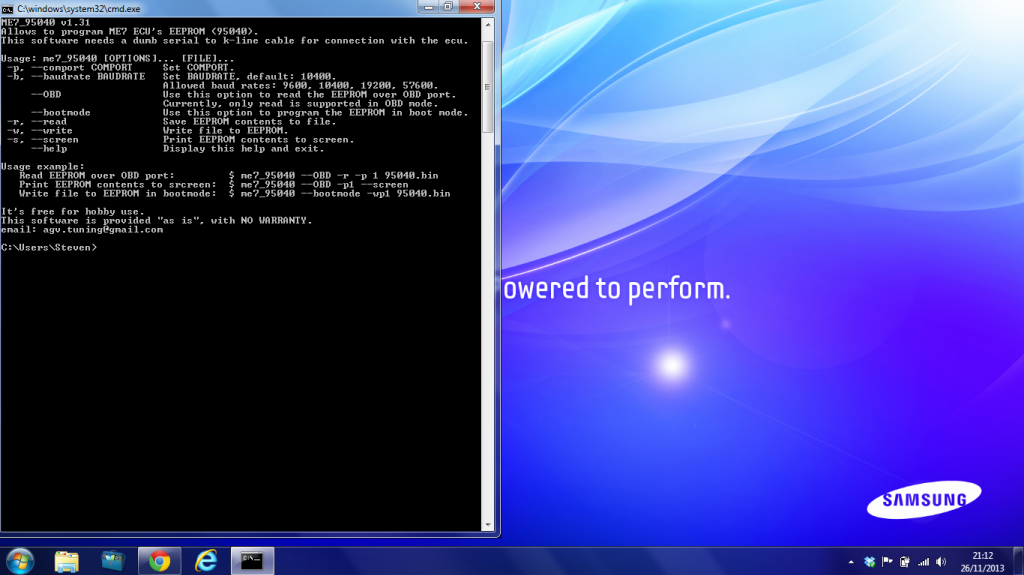
You will see a list of commands
in order to read your ecu you must remember what com port your cable installed to.
C:\Usesrs\Steven\Downloads\me7_95040 --bootmode -r -p 3 95040.bin
and to write
C:\Usesrs\Steven\Downloads\me7_95040 --bootmode -w -p 3 95040.bin
This is as far as I have got next to come will be how to turn the Immobiliser off and correct the check sum. I need to research that try it and then I will up date the thread. Also I hope to flash a new map onto my ECU and I will add that in the future as well