It is probably another software version than the other you have got the map pack for. To me it looks like it would match fine if you import it with an offset of -2.
In WinOLS you can work with versions of the same map. You should find an original map similar to your software version, that would make it easy to see what is changed.
I finally understood your meaning of offset-ing the damos/map-pack import with a certain offset, by the way, the offset was 2200 (hex).
Not sure how many out there would be as noob as me but i figured that i should just jot it down here and it might come in handy for someone someday.
This might not be the best way but its 1 of the way to get the offset value.
Steps to find the offset in importing damos/map-pack1. Choose a known file in the map (i chose LDRXN1 because its easy to spot in the 2D view)
2. Define the map (press 'K')
3. Look under the address column (in my case, LDRXN1 is on 1CFAFE) and take note of the address
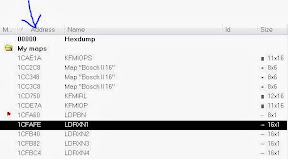
4. Import the damos/map-pack and search (CTRL + F) for LDRXN and take note of the address
5. Now u'll have 2 address of LDRXN, 1 from step 3 and the other from step 4
6. Open the windows calculator, go to 'view' and then 'programmer'
7. Select 'HEX' and punch in the address from step 3 and minus it from the address in step 4
8. Hit equal and that'll be the offset to import damos/map-pack
9. Key the value as-is into the import dialog and hit ok

10. u've now aligned the damos/map-pack to your bin file