I know most users here do not favor Maestro, however I think its a great stepping stone for those interested in open source later on.
That being said I have been using it for quite some time (thanks Nyet!) to compare data by overlaying WOT runs as it is much more convenient than Excel.
The last time I had used I gave a crack at trying to use the 'Calc HP' option and since then it has locked up and refused to show any graphing at all. I have uninstalled and reinstalled it multiple times, but alas no luck
Working here just fine:
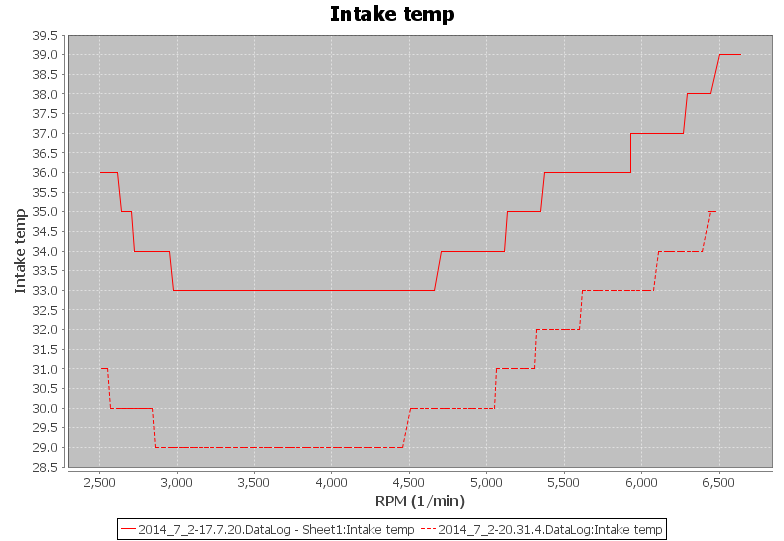
Attached picture is a screenshot of what it current is doing.
I also attached a file that I tried loading into ECUxPlot that is not working