rdrage
Jr. Member
 
Karma: +13/-1
 Offline Offline
Posts: 29
|
 |
« Reply #15 on: December 06, 2019, 04:12:01 AM »
|
|
|
No, its like turning off the Ignition for 0.5 seconds and then turning it on again.
There is no critical part in an engines which dies if its not operated electronically anymore all out of a sudden.
This is actually done in a revlimit, fuel is cut of violently thats why the engine rattles quite bad if you bang into it.
And even that wont harm it at all...
The worst thing that could happen is that the KWP2000 load blocks some calculations from being done so fueling/ignition/something else might be inaccurate for a cycle before the reset kicks in. Even in the unlikely case (like 0.00001%) it cases too early ignition (more probable would be too late ignition) and produces knock once this wont harm the engine.
Even more detail:
The functions in the ecus are executed in "tasks" for specific time intervals, for example 1ms, 10ms, 100ms.
These task execute the functions which need to run in that raster. KWP2000 is handled in the 2ms task iirc.
After the 2ms Task has finished calling all functions it needs to call it calculates how long it took for the task to run,
if the KWP2000 function spends too much time in the 2ms task the measured task time for the 2ms task will be too long.
The ECU will then as a safety precaution reset as it can not guarantee 2ms execution of the functions (which depend on that raster) anymore.
Thanks alot for the explanation    |
|
|
|
|
 Logged
Logged
|
|
|
|
rdrage
Jr. Member
 
Karma: +13/-1
 Offline Offline
Posts: 29
|
 |
« Reply #16 on: December 12, 2019, 09:13:34 PM »
|
|
|
Example of Bi-turbo mode vs Single-turbo mode 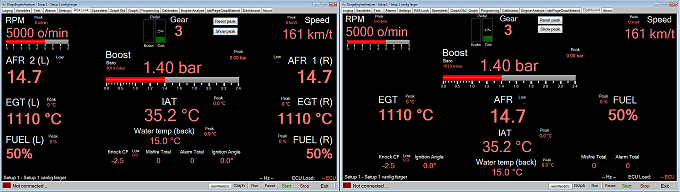 red look  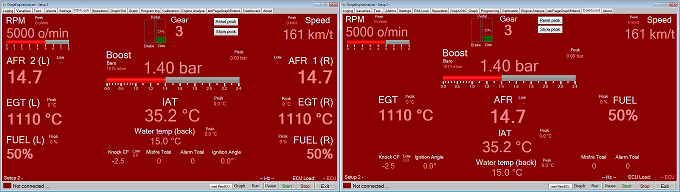 gray look 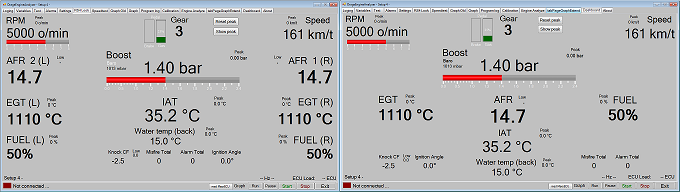 |
|
|
|
« Last Edit: December 12, 2019, 09:19:36 PM by rdrage »
|
 Logged
Logged
|
|
|
|
rdrage
Jr. Member
 
Karma: +13/-1
 Offline Offline
Posts: 29
|
 |
« Reply #17 on: March 04, 2020, 03:44:06 PM »
|
|
|
Contimue working on my realtime logger. Added up the 27 variables for the graph module. Not possible to show all the same time due to much work for the CPU/software. I have removed the restrictions, no need to license for using the program  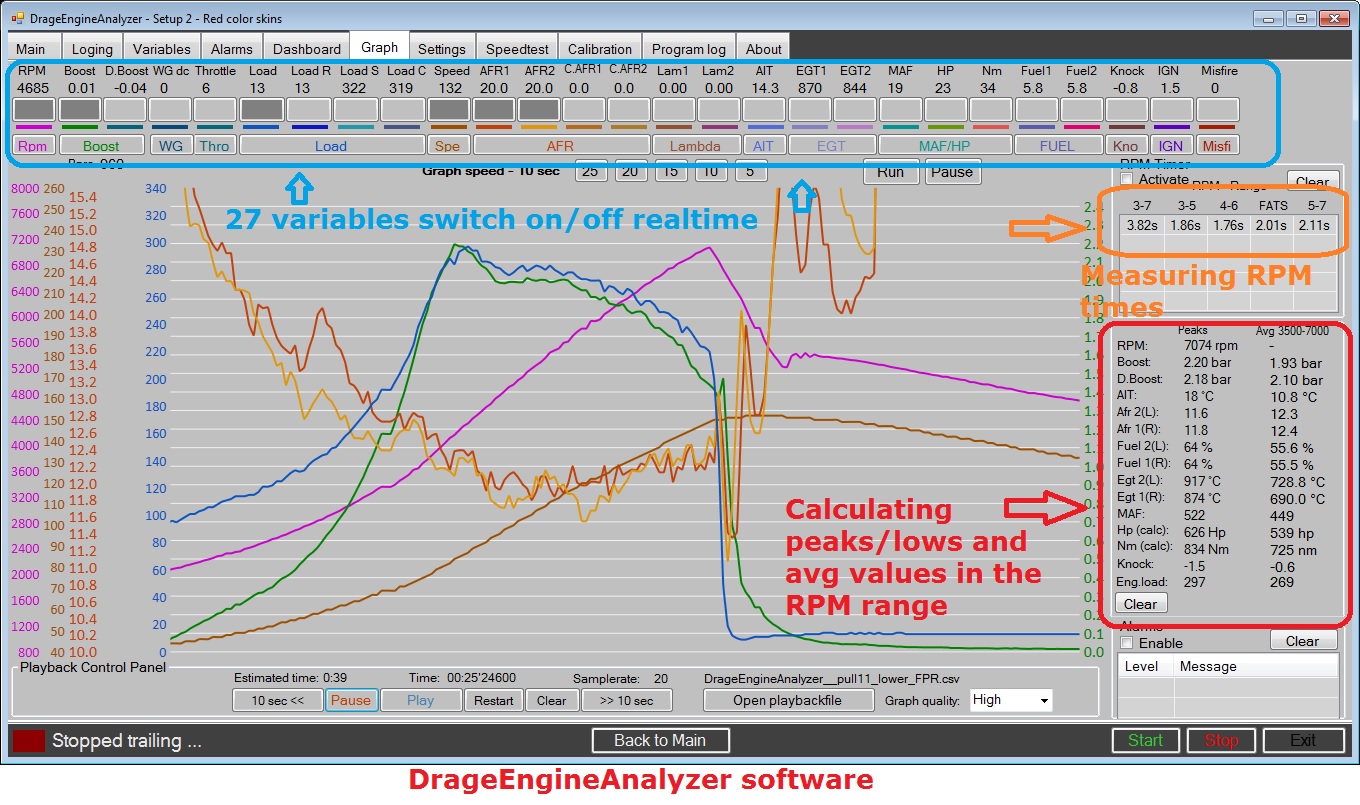 |
|
|
|
|
 Logged
Logged
|
|
|
|
|
nyet
|
 |
« Reply #18 on: March 04, 2020, 07:03:47 PM »
|
|
|
Stickied. I really need to try this thing out.
|
|
|
|
|
 Logged
Logged
|
ME7.1 tuning guideECUx PlotME7Sum checksumTrim heatmap toolPlease do not ask me for tunes. I'm here to help people make their own. Do not PM me technical questions! Please, ask all questions on the forums! Doing so will ensure the next person with the same issue gets the opportunity to learn from your ex
|
|
|
rdrage
Jr. Member
 
Karma: +13/-1
 Offline Offline
Posts: 29
|
 |
« Reply #19 on: March 05, 2020, 01:13:31 AM »
|
|
|
Stickied. I really need to try this thing out.
do it  This RPM timer / peaks / lows / avg is requirring license key, just send me an email I'll send you it rigth away  Other than that, you don't need any license key, just unzip the fil into root folder of me7. Then you choose cfg file in the program the same as in Me7 GUI. (you may need to click on the reset button on the settings tab) Robert |
|
|
|
|
 Logged
Logged
|
|
|
|
dal
Full Member
  
Karma: +7/-8
 Online Online
Posts: 223
|
 |
« Reply #20 on: March 05, 2020, 04:58:16 AM »
|
|
|
Stickied. I really need to try this thing out.
I tested a while ago. Awesome software. Give it a try. |
|
|
|
|
 Logged
Logged
|
|
|
|
rdrage
Jr. Member
 
Karma: +13/-1
 Offline Offline
Posts: 29
|
 |
« Reply #21 on: March 06, 2020, 04:35:57 AM »
|
|
|
I tested a while ago. Awesome software.
Give it a try.
Thanks  The program needs better validation/error handling, so im working on that every week  The graph module is abit slow, im going to look att it for the next months. As for now, 10-11 variables att the same time is problably max before its starting to be slower/freezing. Depending on the CPU/graphiccard |
|
|
|
|
 Logged
Logged
|
|
|
|
rdrage
Jr. Member
 
Karma: +13/-1
 Offline Offline
Posts: 29
|
 |
« Reply #22 on: March 23, 2020, 05:50:06 AM »
|
|
|
A short update on my project, graph module where you can change the the low,high and steps for the Y axis  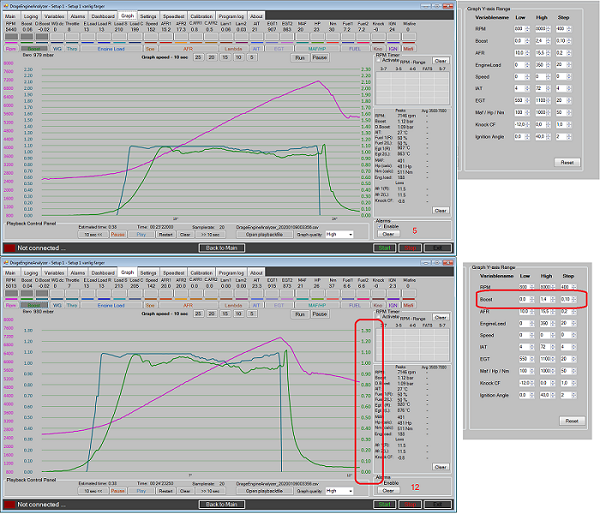 |
|
|
|
« Last Edit: March 23, 2020, 05:53:29 AM by rdrage »
|
 Logged
Logged
|
|
|
|
Khendal
Full Member
  
Karma: +9/-8
 Offline Offline
Posts: 226
|
 |
« Reply #23 on: March 23, 2020, 05:57:08 AM »
|
|
|
A short update on my project, graph module where you can change the the low,high and steps for the Y axis  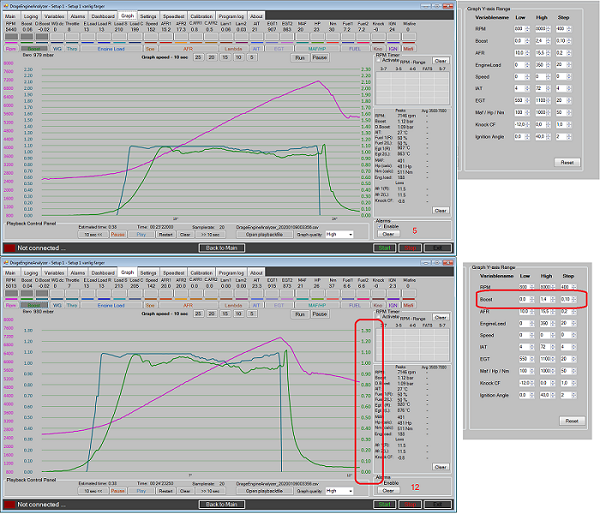 Nice work mate, is it possible get a key? |
|
|
|
|
 Logged
Logged
|
|
|
|
rdrage
Jr. Member
 
Karma: +13/-1
 Offline Offline
Posts: 29
|
 |
« Reply #24 on: March 23, 2020, 06:05:39 AM »
|
|
|
thanks  Yeah, but you can test it without the key also. This program uses me7, and as you problably know, your immo needs to be off  just download here and see if it works on your car. www.drageengineanalyzer.orgRobert |
|
|
|
|
 Logged
Logged
|
|
|
|
rdrage
Jr. Member
 
Karma: +13/-1
 Offline Offline
Posts: 29
|
 |
« Reply #25 on: October 28, 2020, 09:33:34 PM »
|
|
|
Well, will start upgrading this program with some more features. Im working on runtime analyzing some of the tables in the map, for example knocking. You just drive the car for for example 15 minutes, mix variations for the throttle. Then go back to the program to get an "knock overview". just showing a pictures now. But the "green" is a blinker, that moves around the table when you are driving. When you have stopped, you can see where you have had knocking, count, average etc. Will do this for other "map-tables" as well this winter  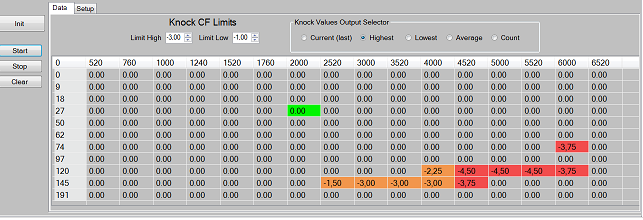 |
|
|
|
« Last Edit: October 28, 2020, 09:36:13 PM by rdrage »
|
 Logged
Logged
|
|
|
|
florih2
Newbie

Karma: +0/-0
 Offline Offline
Posts: 16
|
 |
« Reply #26 on: October 29, 2020, 04:32:05 AM »
|
|
|
Well, will start upgrading this program with some more features. Im working on runtime analyzing some of the tables in the map, for example knocking. You just drive the car for for example 15 minutes, mix variations for the throttle. Then go back to the program to get an "knock overview". just showing a pictures now. But the "green" is a blinker, that moves around the table when you are driving. When you have stopped, you can see where you have had knocking, count, average etc. Will do this for other "map-tables" as well this winter  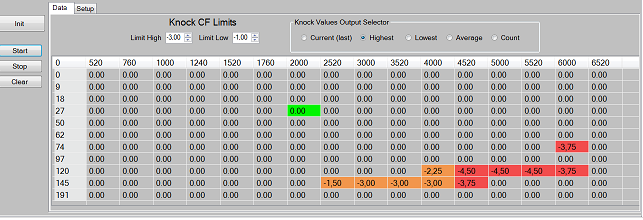 Damn, great work, will have to give it a try. Gesendet von meinem ONEPLUS A5000 mit Tapatalk |
|
|
|
|
 Logged
Logged
|
|
|
|
rdrage
Jr. Member
 
Karma: +13/-1
 Offline Offline
Posts: 29
|
 |
« Reply #27 on: October 30, 2020, 04:37:15 AM »
|
|
|
thanks  I will update a video, easier to see what im meaning  |
|
|
|
|
 Logged
Logged
|
|
|
|
|
|
rdrage
Jr. Member
 
Karma: +13/-1
 Offline Offline
Posts: 29
|
 |
« Reply #29 on: October 30, 2020, 04:59:36 AM »
|
|
|
this shows the actual wgdc vs requested wgdc. Just drive the car, stop and then you can look how your wg is responding  https://youtu.be/K0Ot4krsV3I https://youtu.be/K0Ot4krsV3I |
|
|
|
|
 Logged
Logged
|
|
|
|
|