Arrkon
Newbie

Karma: +0/-0
 Offline Offline
Posts: 18

|
 |
« on: February 09, 2016, 10:08:10 AM »
|
|
|
Looking for a little help guys, is this (the RB4) just the pin SKC in hex with the hi/lo bits swapped? struggling to find it... any help appreciated.  |
|
|
|
« Last Edit: February 10, 2016, 07:09:14 PM by nyet »
|
 Logged
Logged
|
|
|
|
|
f1torrents
|
 |
« Reply #1 on: February 10, 2016, 01:40:00 PM »
|
|
|
That is the encrypted file. It will need to be decrypted to get the immo data.
There is software floating around here that can do it.
I forget the name right now , it's something like Vageeprom 1.19G or something like that.
I'll check when I get home.
|
|
|
|
|
 Logged
Logged
|
|
|
|
Rollerton
Newbie

Karma: +0/-0
 Offline Offline
Posts: 12
|
 |
« Reply #2 on: February 10, 2016, 06:23:19 PM »
|
|
|
Okay guys, my primitive interface ..well, I think it fails. I'm Including the dump it gave me from the S4 cluster I'm eventually installing.
Is the SKC in this? Looks incomplete to me but I've never successfully read an Rb4 dump, so I wouldn't know.
If so, Thanks in advance.
edit; sorry- this wasnt meant to be a reply to a thread. Delete?
|
|
|
|
« Last Edit: February 10, 2016, 07:37:27 PM by Rollerton »
|
 Logged
Logged
|
|
|
|
|
nyet
|
 |
« Reply #3 on: February 10, 2016, 07:41:02 PM »
|
|
|
Okay guys, my primitive interface ..well, I think it fails. I'm Including the dump it gave me from the S4 cluster I'm eventually installing.
Is the SKC in this? Looks incomplete to me but I've never successfully read an Rb4 dump, so I wouldn't know.
If so, Thanks in advance.
edit; sorry- this wasnt meant to be a reply to a thread. Delete?
I merged it because your problem is the same. |
|
|
|
|
 Logged
Logged
|
ME7.1 tuning guideECUx PlotME7Sum checksumTrim heatmap toolPlease do not ask me for tunes. I'm here to help people make their own. Do not PM me technical questions! Please, ask all questions on the forums! Doing so will ensure the next person with the same issue gets the opportunity to learn from your ex
|
|
|
Rollerton
Newbie

Karma: +0/-0
 Offline Offline
Posts: 12
|
 |
« Reply #4 on: February 10, 2016, 08:16:40 PM »
|
|
|
Okay, gotcha. Encryption. I'm surprised Vag commander read anything w/o Def'ing the cluster.
I am unskilled in de-crypting the Rb4. I used to get around Immo III VW okay, but Rb4 I no have tools.
So I go to here for the helps!
|
|
|
|
|
 Logged
Logged
|
|
|
|
|
nyet
|
 |
« Reply #5 on: February 10, 2016, 08:18:29 PM »
|
|
|
Unfortunately, I have no B6 experience either, so I'm of no use here  |
|
|
|
|
 Logged
Logged
|
ME7.1 tuning guideECUx PlotME7Sum checksumTrim heatmap toolPlease do not ask me for tunes. I'm here to help people make their own. Do not PM me technical questions! Please, ask all questions on the forums! Doing so will ensure the next person with the same issue gets the opportunity to learn from your ex
|
|
|
|
k0mpresd
|
 |
« Reply #6 on: February 10, 2016, 08:30:14 PM »
|
|
|
vageeprom programmer. search for it. it will read decrypted.
|
|
|
|
|
 Logged
Logged
|
|
|
|
Rollerton
Newbie

Karma: +0/-0
 Offline Offline
Posts: 12
|
 |
« Reply #7 on: February 10, 2016, 09:50:22 PM »
|
|
|
Excellent.
So, I decrypt. But I still don't know Rb4 SKC addresses.
|
|
|
|
|
 Logged
Logged
|
|
|
|
|
f1torrents
|
 |
« Reply #8 on: February 11, 2016, 01:48:53 AM »
|
|
|
That tool will give you the SKC
|
|
|
|
|
 Logged
Logged
|
|
|
|
Arrkon
Newbie

Karma: +0/-0
 Offline Offline
Posts: 18

|
 |
« Reply #9 on: February 11, 2016, 03:47:47 AM »
|
|
|
tried loading the dump into eeprom programmer 1.19g but shows nothing, am I missing a trick?
|
|
|
|
|
 Logged
Logged
|
|
|
|
|
k0mpresd
|
 |
« Reply #10 on: February 11, 2016, 07:26:34 AM »
|
|
|
you must read decrypted from cluster.
|
|
|
|
|
 Logged
Logged
|
|
|
|
Rollerton
Newbie

Karma: +0/-0
 Offline Offline
Posts: 12
|
 |
« Reply #11 on: February 11, 2016, 03:16:02 PM »
|
|
|
Got it all done, not so tough, Odometer correction and all 4 keys. Had never used Vageeprom before, neat tool. Set to 'new mode' fix Odo.. Didn't know I had to reAdapt/ out of new mode. Figured it out. Then radio went into SAFE, whatev. Called AOA and the gave me the code no hassle. For some reason I had to redo steering angle calibration though? Anyway, S4 cluster from junkyard: $60.  |
|
|
|
|
 Logged
Logged
|
|
|
|
elewsader
Newbie

Karma: +0/-0
 Offline Offline
Posts: 23
|
 |
« Reply #12 on: March 03, 2016, 06:38:53 PM »
|
|
|
Got it all done, not so tough, Odometer correction and all 4 keys. Had never used Vageeprom before, neat tool. Set to 'new mode' fix Odo.. Didn't know I had to reAdapt/ out of new mode. Figured it out.
Then radio went into SAFE, whatev. Called AOA and the gave me the code no hassle.
For some reason I had to redo steering angle calibration though?
Anyway, S4 cluster from junkyard: $60.
Nice work! I just did the same too, but you beat me; I paid $65 for the cluster..  I was never able to pull the pin from the donor RB4 cluster in either encrypted or decrypted options. I thought I wasn't going to be able to complete the process outlined in the Rosstech instructions, but then read that since it was placed into "new mode" it wouldn't be necessary. 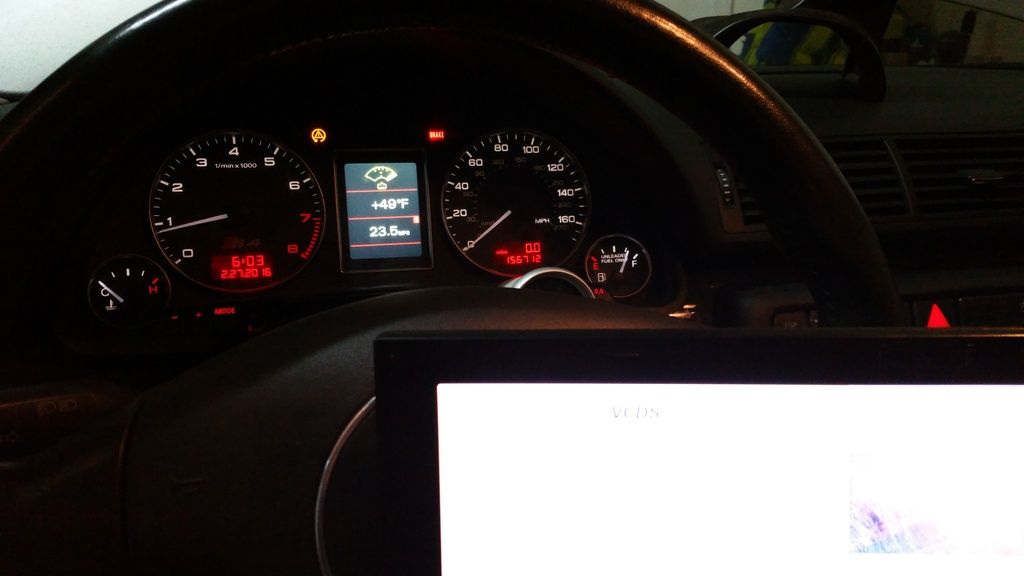 |
|
|
|
|
 Logged
Logged
|
2003 Audi A4 1.8MTQ
|
|
|
cas5259
Newbie

Karma: +0/-0
 Offline Offline
Posts: 2
|
 |
« Reply #13 on: March 03, 2016, 09:37:25 PM »
|
|
|
Great work, guys. I was able to read my SKC with a KEY-USB Ross-Tech cable and Vag Commander 2.5. I'm trying EEPROM Programmer 1.19, but cannot get it to connect to the ECU. It's on COM2, which is selected in the program. Using Windows 7 64 bit. Any tricks? I do have a blue CH341 cable, but am trying not to use it if possible.
Once this is figured out, is it as easy as "Set New Mode", converting my current mileage to km, and clicking "Set Kilometer"?
|
|
|
|
|
 Logged
Logged
|
|
|
|
cas5259
Newbie

Karma: +0/-0
 Offline Offline
Posts: 2
|
 |
« Reply #14 on: March 09, 2016, 01:02:19 PM »
|
|
|
Got it! I was trying to use the com ports, when it turns out I needed to use the USB. Man what an upgrade - thanks to all for making this pretty easy.
|
|
|
|
|
 Logged
Logged
|
|
|
|
|