Here I will try to explain how to find CS pin. It is not that hard but for someone who is first time with electronics,can be real struggle...
When you get this error:
Starting Boot_mode ... uC ID response 0xC5: C167CR ... OK
Sending Loader + MonitorCore ... MonitorCore successfully launched
Initializing registers ... OK
Sending EEPROM driver ... OK
Searching Chip_Select pin ... FAIL. (error=0x70C01)Closing COM2
You will need to find CS pin by yourself.
First locate the EEPROM, On 2.7 ECU is here

On 1.8T ECU here
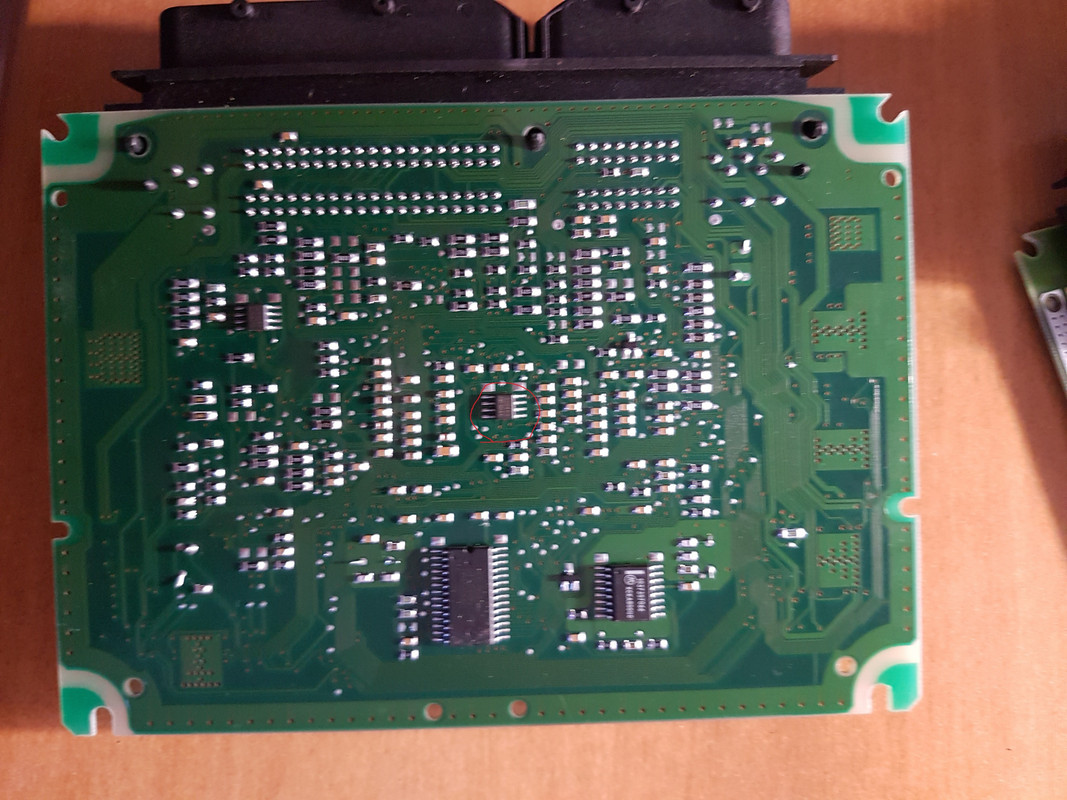
Then follow the electric trace from EEPROM to the main CPU
https://www.youtube.com/watch?v=rSfgH9PO3N8&feature=youtu.beIn my case that is pin 92 or P4.7
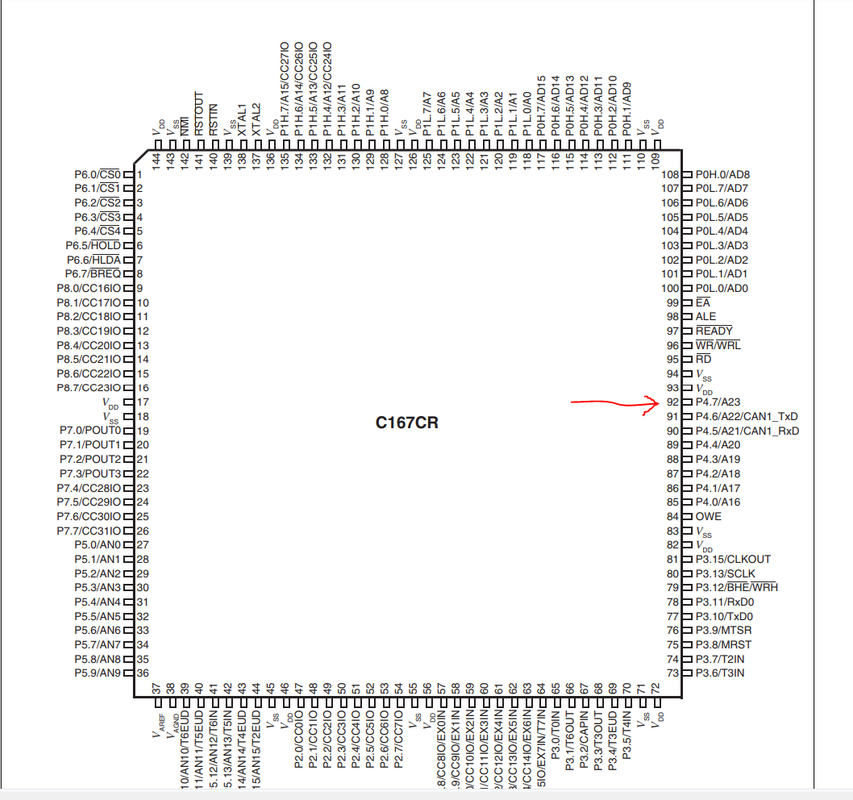
So again in CMD when I set CS P4.7 i am able to write EEPROM
ME7EEPROM.exe --bootmode 95040
--CSpin P4.7 -wp2 2.7Mimmooff_sum.bin
ME7_EEPROM v1.40
COM: 2, Baud Rate: 10400
Memory type: 95040, size: 512
Chip Select pin: P4.7
Opening COM2 ... OK
Starting Boot_mode ... uC ID response 0xC5: C167CR ... OK
Sending Loader + MonitorCore ... MonitorCore successfully launched
Initializing registers ... OK
Sending EEPROM driver ... OK
Configuring SPI Interface ... OK
Checking EEPROM Status Register ... 0x00F0
Writing EEPROM ................................ OK
Verifying EEPROM write ... FAIL. (error=0x70101)
Closing COM2
And that is all, i hope i will help someone

