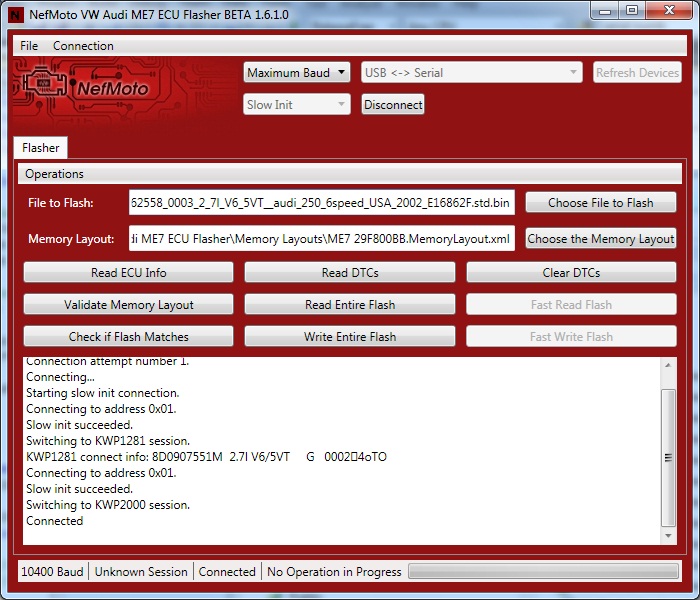 Summary:
Summary:The NefMoto ME7 ECU flasher is a free tool that allows you to read and write the flash memory in your ME7 ECU in car over the OBD port. All that is required is a FTDI based USB OBD cable that works in "dumb" mode. Dumb mode cables pass the raw serial data straight through without applying any higher level protocols.
Features:-ECUs can be written through the OBD port in about three and half minutes.
-ECUs can be read through the OBD port in about five minutes.
-User defined memory layouts allow for flashing any memory arrangement.
-Writing erases and programs one memory sector at a time to allow you to recover the ECU in case of failure.
-Written and read data is verified with checksums to insure data was sent correctly.
-Reading and clearing error codes is also supported.
This software does NOT:-Does not update checksums or validate the file you are flashing in any way.
-Does not allow you to edit any maps, value, etc. It is just for flashing.
System requirements:-32bit or 64bit Windows Vista or Newer (Will work if run inside a virtual Windows machine on Mac and Linux as well)
-.NET 3.5 (installed as part of install process)
-FTDI USB D2XX driver version 2.06.00 or later
-3 megabytes of free hard drive space
Tested supported cables:-eBay USB VAG KKL using the FTDI D2XX standard driver
-Ross-Tech HEX-KEY-CAN using the Ross-Tech FTDI D2XX driver ("boot in intelligent mode" must be unchecked in the VCDS options screen)
-Any dumb OBDII cable using the FTDI USB chip
Tested unsupported cables:-Galletto (Does not support dumb mode)
-KWP2000+ Flasher (Does not support dumb mode)
-Old Ross-Tech KEY-USB (Does not support true dumb mode)
Tested supported ECUs list on the wiki:http://nefariousmotorsports.com/wiki/index.php?title=NefMoto_ECU_Flashing_SoftwareKnown issues:-No known issues. Please let me know if you find any.
How to install:Please uninstall any previous versions of the NefMoto ME7 ECU Flasher before installing the latest version.
To install, download and run the attached file ECUFlasherHostInstaller 1.6.1.0.msi.
Then ensure that you have the FTD2XX driver installed for your specific cable.
If you have a generic cable, download CDM20600.zip, then extract it and install the generic FTDI D2XX driver.