|
SB_GLI
|
 |
« Reply #105 on: August 24, 2014, 04:19:35 PM »
|
|
|
Request: can you make the default log file extension be .csv and not .log? Also, can you make the graph data variable list UI include the alias? Or maybe add some sort of add/remove panes (i.e. make a pane on the right which lists all the variables enabled) with some sort of add/remove arrows rather than add/delete buttons? Not sure that request makes sense  great application btw, been experimenting with it.. That request makes sense I think.  If you go right to the graph and start clicking the variable labels on the left, it will create the graph variables right there for you, instead of having to use the form to enter in all the records. I find this easier. Then, to keep from having to do all that again for logging on other cars, just clone profiles and it'll bring all the graph variables over too. |
|
|
|
|
 Logged
Logged
|
|
|
|
|
julex
|
 |
« Reply #106 on: August 28, 2014, 05:52:56 AM »
|
|
|
Being able to use expressions is great...but is there a way to calculate stuff between two different rows of log (if only two adjacent ones?). What I am interested in is calculating accel, WTQ and WHP using expressions but for that I need to be able to access data from previous row to calculate speed delta. That's for beginners. In the perfect world I would also need a way to smooth the output via some averaging function (that would retain running value) over X data points...
Any chance on that?
Thanks!
|
|
|
|
|
 Logged
Logged
|
|
|
|
|
nyet
|
 |
« Reply #107 on: August 28, 2014, 10:15:31 AM »
|
|
|
That request makes sense I think.  If you go right to the graph and start clicking the variable labels on the left, it will create the graph variables right there for you, instead of having to use the form to enter in all the records. I find this easier. Then, to keep from having to do all that again for logging on other cars, just clone profiles and it'll bring all the graph variables over too. Oh! LOL. That makes sense  So, another request: auto calculate range from the .ecu file scale (e.g. 0..255 or 0..65535 times factor, or -128..127 etc). |
|
|
|
|
 Logged
Logged
|
ME7.1 tuning guideECUx PlotME7Sum checksumTrim heatmap toolPlease do not ask me for tunes. I'm here to help people make their own. Do not PM me technical questions! Please, ask all questions on the forums! Doing so will ensure the next person with the same issue gets the opportunity to learn from your ex
|
|
|
|
SB_GLI
|
 |
« Reply #108 on: August 29, 2014, 05:59:04 PM »
|
|
|
Being able to use expressions is great...but is there a way to calculate stuff between two different rows of log (if only two adjacent ones?). What I am interested in is calculating accel, WTQ and WHP using expressions but for that I need to be able to access data from previous row to calculate speed delta. That's for beginners. In the perfect world I would also need a way to smooth the output via some averaging function (that would retain running value) over X data points...
Any chance on that?
Thanks!
Very doable, although I need to put a little thought into how to make calculations over a number data points work in a way that is generic and usable for other things. Any suggestions? |
|
|
|
|
 Logged
Logged
|
|
|
|
|
SB_GLI
|
 |
« Reply #109 on: August 29, 2014, 06:11:10 PM »
|
|
|
So, another request: auto calculate range from the .ecu file scale (e.g. 0..255 or 0..65535 times factor, or -128..127 etc).
The problem is... there's not necessarily an ecu file associated with the log you are viewing. visual logger doesn't even look at an ecu file when you are just playing back a log file. I can add that in, but it will be weird when it doesn't work in playback mode. |
|
|
|
|
 Logged
Logged
|
|
|
|
|
nyet
|
 |
« Reply #110 on: August 29, 2014, 07:49:10 PM »
|
|
|
The problem is... there's not necessarily an ecu file associated with the log you are viewing. visual logger doesn't even look at an ecu file when you are just playing back a log file. I can add that in, but it will be weird when it doesn't work in playback mode.
Hmm.. maybe on playback you can scan the whole log file before playback and find min/max? |
|
|
|
|
 Logged
Logged
|
ME7.1 tuning guideECUx PlotME7Sum checksumTrim heatmap toolPlease do not ask me for tunes. I'm here to help people make their own. Do not PM me technical questions! Please, ask all questions on the forums! Doing so will ensure the next person with the same issue gets the opportunity to learn from your ex
|
|
|
|
masterj
|
 |
« Reply #111 on: September 10, 2014, 01:31:25 PM »
|
|
|
I have one request: please make the ecu file editable within visualme7logger  so it would be easy to add new variables and edit existing. That is main thing that i'm missing now  other than that it is very useful tool. Also, would it be possible by default to add graphs to variables that i am currently logging? min max would be dynamic current min max from start of logging to current timestamp, color would be randomized. While logging we can change everything anyway (line style, color, etc.)  |
|
|
|
|
 Logged
Logged
|
|
|
|
|
FlyboyS4
|
 |
« Reply #112 on: September 11, 2014, 07:17:09 PM »
|
|
|
I started ME7Logger and then the VisualME7Logger, which I had pre-configured, upon selecting "Start Log" I received the following message: 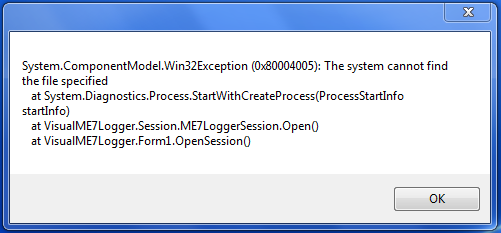 ME7Logger and VisualME7Loggere reside in the same directory. |
|
|
|
|
 Logged
Logged
|
|
|
|
|
nyet
|
 |
« Reply #113 on: September 11, 2014, 07:56:12 PM »
|
|
|
I started ME7Logger and then the VisualME7Logger Don't do this. Let the program start the logger ME7Logger and VisualME7Loggere reside in the same directory.
AFAIK VisualME7Logger looks for bin\ME7Logger.exe, which means it has to be in the same dir as "bin" |
|
|
|
|
 Logged
Logged
|
ME7.1 tuning guideECUx PlotME7Sum checksumTrim heatmap toolPlease do not ask me for tunes. I'm here to help people make their own. Do not PM me technical questions! Please, ask all questions on the forums! Doing so will ensure the next person with the same issue gets the opportunity to learn from your ex
|
|
|
|
SB_GLI
|
 |
« Reply #114 on: September 11, 2014, 08:15:46 PM »
|
|
|
Just put VisualME7Logger in the ME7Logger directory and run it from there. It executes ME7Logger from the bin directory when you start logging. Also, I like all the enhancement requests coming in. When I get some free time I will try to incorporate the changes that have been suggested. But in the meantime, it's all open source, anyone can contribute.  |
|
|
|
|
 Logged
Logged
|
|
|
|
|
FlyboyS4
|
 |
« Reply #115 on: September 12, 2014, 02:34:14 AM »
|
|
|
Don't do this. Let the program start the logger
AFAIK VisualME7Logger looks for bin\ME7Logger.exe, which means it has to be in the same dir as "bin"
Thanks, I'll try those suggestions. |
|
|
|
|
 Logged
Logged
|
|
|
|
|
vwaudiguy
|
 |
« Reply #116 on: September 15, 2014, 07:17:46 PM »
|
|
|
Finally had a chance to test this out. Hats off to you, SB! Question... Am I able to view past logs in "playback" mode once the session has been closed? Looked through the thread a few times, and although it seemed like I could, still can't find a way.
|
|
|
|
|
 Logged
Logged
|
"If you have a chinese turbo, that you are worried is going to blow up when you floor it, then LOL."
|
|
|
|
masterj
|
 |
« Reply #117 on: October 15, 2014, 10:39:24 AM »
|
|
|
I assume you live in a part of the world that uses commas as the decimal separator? I can try and make a fix for this for you to try out if that's the case.
Does the ME7Logger log file contain "." or "," for decimal places? I would like to confirm this.
If ME7Logger indeed uses "." regardless of your culture, I think all that I need to do is force English culture when I parse decimals and we should be good to go. I will try to make this change tonight for you to try.
SB_GLI, have you fixed this? It kinda doesn't work with expressions... For example [ti_b1] * 720 gives me ~150000  Currently I'm using / 100000 hack  |
|
|
|
« Last Edit: October 15, 2014, 10:41:45 AM by masterj »
|
 Logged
Logged
|
|
|
|
|
SB_GLI
|
 |
« Reply #118 on: October 20, 2014, 06:54:02 PM »
|
|
|
SB_GLI, have you fixed this? It kinda doesn't work with expressions... For example [ti_b1] * 720 gives me ~150000  Currently I'm using / 100000 hack  Yeah, I thought so. There's probably something just in the expressions. I used some open source code for that. |
|
|
|
|
 Logged
Logged
|
|
|
|
|
nyet
|
 |
« Reply #119 on: October 22, 2014, 02:24:02 PM »
|
|
|
Request: can you make the default output .csv be the filename the ME7L normally outputs?
template-yyyy-mm-dd etc...
constantly overwriting the same .log (ugh, not csv) isn't so hot if you want to keep your logs around (and organized)
|
|
|
|
|
 Logged
Logged
|
ME7.1 tuning guideECUx PlotME7Sum checksumTrim heatmap toolPlease do not ask me for tunes. I'm here to help people make their own. Do not PM me technical questions! Please, ask all questions on the forums! Doing so will ensure the next person with the same issue gets the opportunity to learn from your ex
|
|
|
|