turboat
Moderator
Hero Member
    
Karma: +45/-3
 Offline Offline
Posts: 616
|
 |
« on: August 05, 2014, 08:56:18 AM »
|
|
|
RequirementsSetup NefMoto and Drivers - - Plug in your KKL lead (it is recommended to use the same usb port each time you plug it in - windows can attach different drivers to different usb ports, and the com port number may change if you plug into a different port).
- - Open device manager (Start -> Control Panel -> System-> Device Manage) and view 'Ports (COM & LTP). In this case Windows has identified it as a USB com port and installed a driver, but this needs updating to make sure it is the latest driver, so click 'Update Driver', 'Browse my computer for driver software', and select the directory you unzipped the d2xx drivers too. Once drivers are up to date, set your com port to com1 - this is not necessary for NefMoto but it makes it easier for other tools (Port Settings -> Advanced..).
 Connect to the ECU Connect to the ECUPlug the obd connector into the diagnostics port on your car or bench flashing lead, turn the ignition on, then open up NefMoto from the start menu. Nefmoto should detect the lead and show it in the box circled in green:  If Nef does not detect the lead then: - - Click 'Refresh Devices'
- - Check the ignition is on/bench lead is powered up - if your KKL lead has a light then it should be on
- - Close and reopen NefMoto
- - If you are using a RossTech lead check it is in dumb mode. (Open VCDS, Options, tick 'Force Dumb Mode' or uncheck ‘boot in intelligent mode’
- - Unplug and replug in your lead
- - Check your device manager is not showing an issue for your device
- - Reboot
Once the cable is detected, select the baud rate as 38400 Baud, make sure 'Slow init' is selected, then click 'Connect Slow Innit'.  If you are lucky, then you have successfully connected to the ECU, and clicking 'Read ECU Info' will read some basic information from the ECU. If it has not connected on the first try, then try it again, but if it still does not work, you may need to do some troubleshooting: - - Try lowering the Baud rate.
- - If you get the message 'Failed to read test echo from FTDI device', check that the lead is plugged into the diagnostic connector, check that the diagnostic connector fuse hasnt blown and check that the ignition is on
- - If you are trying to connect in the car, try unplugging the fuses for your instruments. There are usually two fuses for instruments, a permenant feed and an ignition switched feed, if you have full-dis there may be a fuse for the screen too.
- - If you are having issues connecting to a ME7.5 ECU on the bench (such as 1.8T ECUs, check pin 121 on the ECU plug is powered, see: http://nefariousmotorsports.com/forum/index.php?topic=6324.0title=
- - If you are using a bench lead, try connecting in the car.
- - If you are still having issues, check that you can connect VCDS or a diagnostic scanner to the ecu and succesfully read fault codes, if not you may have an issue with your car or bench setup
|
|
|
|
« Last Edit: August 05, 2014, 10:54:41 AM by turboat »
|
 Logged
Logged
|
|
|
|
turboat
Moderator
Hero Member
    
Karma: +45/-3
 Offline Offline
Posts: 616
|
 |
« Reply #1 on: August 05, 2014, 08:57:51 AM »
|
|
|
Read Flash from ECUOnce successfully connected, attempt to read the flash file from the ECU, by clicking the 'KWP2000 Flashing' tab.  To enable the read/write flash buttons, you must select the memory layout: - 512kb ECUs - use 29F400BB (Early 1.8T) - 1024kb ECUs - use 29F800BB (Late 1.8T, 2.7T) If you are unsure what size your ECU is, a quick google will probably answer the question (search for the part number that nef lists when you connect, e.g. “KWP1281 connect info: 6A906032HN”, and ecu size), if not the flash size is listed on the top of the chip inside of the ECU. You can read a 400BB flash using the 800BB memory layout. It will read an extra 512kb past the end of the file, if you chop it in half you are good to go. Click 'Choose Memory Layout', open the 'Memory Layouts' directory and select the memory layout file that corresponds to your ecu size, e.g. 'ME7 29F400BB.MemoryLayout.xml' or 'ME7 29F800BB.MemoryLayout.xml':  The 'Full Read Flash' button should now be available, so click this and it should start to read your ECU - sit back and wait a few minutes. If all is successful, Nef will prompt you where you want to save the flash file you have read. To check your read was successful, use me7check ( http://nefariousmotorsports.com/forum/index.php?topic=447.0) to verify the file you have read: - - Download me7check and save it in the same directory as you saved the flash file
- - Open a command prompt and change to the directory where you saved the flash file
- - Run “me7check <flash file>” (you can also drag the file after you write ME7check)
 If you failed to read the flash, then you will need to do some more troubleshooting: - - If NefMoto pops up with a message saying 'Immobilizer not authenticated', then you will be unable to read/write the flash because the immobilizer will prevent access. To read/write this ECU you must first either authenticate the ECU (by reading it in the car with a paired cluster and key), or delete the immobilizer from the ECU. More information on immobilizer delete is here: http://nefariousmotorsports.com/forum/index.php?topic=5068.0title=
- - If you got the message 'Disconnecting because no response was received for the Tester Present message.' then check that if you are flashing a me7.5 ECU (most 1.8T), if so ensure pin 121 is powered up, as described here: http://nefariousmotorsports.com/forum/index.php?topic=6324.0title=
- - Drop the baud rate to 38400 after you have connected to the ECU.
|
|
|
|
« Last Edit: August 05, 2014, 09:14:54 AM by turboat »
|
 Logged
Logged
|
|
|
|
turboat
Moderator
Hero Member
    
Karma: +45/-3
 Offline Offline
Posts: 616
|
 |
« Reply #2 on: August 05, 2014, 08:59:04 AM »
|
|
|
What Next?After reading flash off their ECU, most people want to remap their car – to increase power, remove emissions control systems, add extra functionality etc. Nefmoto and the forums will not do this for you – you will need to put in the effort to remap your car, if you are prepared to learn then people will help you. If you want it to be done for you, go pay a professional tuner. If you are inexperienced and need to use your car, consider buying a used ECU and tuning that instead, so you can recover any read/write failures. You should also prepare for a bricked ecu by making sure you have a bootmode flashing tool, such as galletto or mpps.( http://www.nefariousmotorsports.com/wiki/index.php/ECU_Bench_Flashing) To map your car, first read the S4 wiki to understand the basics, most of this information is relevant to other cars, such as the 1.8t: http://s4wiki.com/wiki/TuningYou will need a map editor, such as winols (expensive) or tunerpro (free). You will need an ECU definition file, often called an ‘XDF’, ‘kp’ or ‘Damos’, to identify the maps and parameters in your flash file. The definition file is like an index to the bin, it states the location of each map and how big it is. If you do not have a definition file for your ECU, try asking in the definition files request section: http://nefariousmotorsports.com/forum/index.php?board=34.0If you cannot find a definition file for your ECU, consider using a different bin file which does have good definitions – many ecu’s can be cross flashed. This should not be attempted at random and you should stick to proven combinations until you are familiar with mapping, 512kb and 1024kb ECUs are not interchangeable. A good example of this is the ‘S4 M-box’ which can be used on many other 2.7T ECUs – more information is here http://s4wiki.com/wiki/Generations. If you are attempting this, look through threads talking about cross flashing, or ask for suggestions. If you modify a flash file, you must correct the checksum prior to writing that flash to an ECU – otherwise a fault code will be triggered and the car may not run. Checksums can be corrected using winols, via the MTX plugin for tunerpro ( www.mtx-electronics.com/prodotti/Software:tunerpro-checksum-plugins) or by asking nicely in the Checksum Update Requests forum: http://nefariousmotorsports.com/forum/index.php?board=35.0
|
|
|
|
|
 Logged
Logged
|
|
|
|
turboat
Moderator
Hero Member
    
Karma: +45/-3
 Offline Offline
Posts: 616
|
 |
« Reply #3 on: August 05, 2014, 08:59:40 AM »
|
|
|
Writing Flash to ECUBefore writing the flash, verify that the checksum is correct, using me7check: - - Open a command prompt and change to the directory where you saved the flash file
- - Run “me7check <flash file>” (you can also drag the file after you write ME7check)
If the flash file is OK, me7check will report no errors, if it has a checksum error it will report as below:  If your file has checksum errors, DO NOT write it to the ECU. Once you are happy that your flash file has no errors and is compatible with your ECU: - - Open up NefMoto, connect to the ECU as described above and select the ‘KWP2000 Flashing’ tab.
- - Click ‘Choose Flash File’ and select the file you wish to flash to your ECU.
- - Verify you have selected the correct memory layout for your ECU.
- - Click ‘Full Write Flash’
- - NefMoto will pop up asking for you to confirm that it is good to write:
 Sit back and wait for nefmoto to complete, if all goes well it should write the ECU within 3-10 minutes:  Once it has finished flashing, turn off the ignition if the ECU is in the car, if it is on the bench, disconnect the power.
|
|
|
|
« Last Edit: August 05, 2014, 09:19:16 AM by turboat »
|
 Logged
Logged
|
|
|
|
turboat
Moderator
Hero Member
    
Karma: +45/-3
 Offline Offline
Posts: 616
|
 |
« Reply #4 on: August 05, 2014, 09:02:23 AM »
|
|
|
FAQQ: What cars does Nefmoto flasher support ?A: Nefmoto supports most ME7.1 and ME7.5 VAG group ECU`s . It is great for 1.8 20VT and 2.7 bi Turbo ME7 cars. More info: http://www.nefariousmotorsports.com/wiki/index.php/NefMoto_ECU_Flashing_SoftwareQ: Will my cable work with Nefmoto?A: A: Most KKL cables and genuine RossTech cables will work with NefMoto. Read the “Setup Nefmoto” section of this guide for more info and links. Q: Can I use nefmoto to immo delete an immobilized ECU?A: A: No, nefmoto is used to read/write the flash, the immobilizer is stored in the eeprom Q: Will nefmoto tune my car?A: A: No...it is just a flashing software , nefmoto forums will help you a lot though Q: Will you tell me exact steps to tune my ECU?A: A: No. Go read the S4 wiki, read the forum, people will help you if you put in effort Q: Will you tune my ECU for me?A: A: No, go find a pro tuner, pay them Q: Can I harm my ECU in any way?A: A: Yes, if you are not careful. On most cars you can read the ECU without any issues, however on some cars reading will cause a fault code to be set which prevents the car from starting - if the car does not run after reading, re-flash the file you just read from the ECU. This is the case for '04-06 Allroads, and can occur on some others. Go to his forum section for useful info http://nefariousmotorsports.com/forum/index.php?board=16.0Q: If I damage my ECU can nefmoto recover it ?A: A: In case of a bricked ECU , then no..you will need to flash it in boot mode using Galletto or MPPS,check it here http://www.nefariousmotorsports.com/wiki/index.php/ECU_Bench_FlashingQ: What is an ‘M-box’?A: A: An Audi S4 8D0907551M ecu. Generally considered to be a good basis for S4 tuning as it has good definitions. Q: I have a xxxxxxxxxxK K-box, can I flash on a M-box?A: A: The ‘?-box’ shorthand only refers to S4 ECUs, and the ?-box is irrelevant if you are not talking about an S4 ECU. Cross flashing is only possible between compatible ECUs, and even ECUs that are the same part number with a different letter may be incompatible. Links
|
|
|
|
« Last Edit: August 08, 2014, 09:00:40 AM by turboat »
|
 Logged
Logged
|
|
|
|
turboat
Moderator
Hero Member
    
Karma: +45/-3
 Offline Offline
Posts: 616
|
 |
« Reply #5 on: August 05, 2014, 10:53:05 AM »
|
|
|
Adding Dumb mode picture
|
|
|
|
|
 Logged
Logged
|
|
|
|
Allabout
Full Member
  
Karma: +0/-2
 Offline Offline
Posts: 54
|
 |
« Reply #6 on: August 06, 2014, 03:16:35 PM »
|
|
|
To Add to the Settings for the VCDS cable.
Make sure you remove the boot intelligent mode in both your Main VCDS and Beta version if you are running any.
I followed the guide last night.
Personally, I got stuck as soon as I needed to select the if the ECU file is 512k or 1024k.
I googled as per suggestions given, with no answer provided I'm afraid. So that is where I stopped.
How do we go about finding out if our ECU's are in fact 512kb or 1024kb?
Is there a tell sign or info provided via VCDS that can confirm this for us?
My Box code is D, I did however find the answer on a M-box code.
|
|
|
|
|
 Logged
Logged
|
|
|
|
|
nyet
|
 |
« Reply #7 on: August 06, 2014, 03:19:39 PM »
|
|
|
|
|
|
|
|
 Logged
Logged
|
ME7.1 tuning guideECUx PlotME7Sum checksumTrim heatmap toolPlease do not ask me for tunes. I'm here to help people make their own. Do not PM me technical questions! Please, ask all questions on the forums! Doing so will ensure the next person with the same issue gets the opportunity to learn from your ex
|
|
|
|
TCSTigersClaw
|
 |
« Reply #8 on: August 07, 2014, 12:45:08 AM »
|
|
|
Yeah !
|
|
|
|
|
 Logged
Logged
|
VAG cars newbie tuner  |
|
|
Allabout
Full Member
  
Karma: +0/-2
 Offline Offline
Posts: 54
|
 |
« Reply #9 on: August 07, 2014, 01:23:27 AM »
|
|
|
Interestingly, I some how had that link open on my laptop at hom already. So unless 512K is at the end of the ECU info. All other are always 1024k meaning we use the 29F800BB file checker? Good to know |
|
|
|
|
 Logged
Logged
|
|
|
|
turboat
Moderator
Hero Member
    
Karma: +45/-3
 Offline Offline
Posts: 616
|
 |
« Reply #10 on: August 07, 2014, 01:29:34 AM »
|
|
|
The other listed ecu's are, most recent ecu's are, some older ones are 512kb.
|
|
|
|
|
 Logged
Logged
|
|
|
|
darktuner
Newbie

Karma: +0/-0
 Offline Offline
Posts: 6
|
 |
« Reply #11 on: November 03, 2014, 04:21:34 PM »
|
|
|
so i tried to do a read on my wifes gti just now and i get this error any ideas why or to get around it? 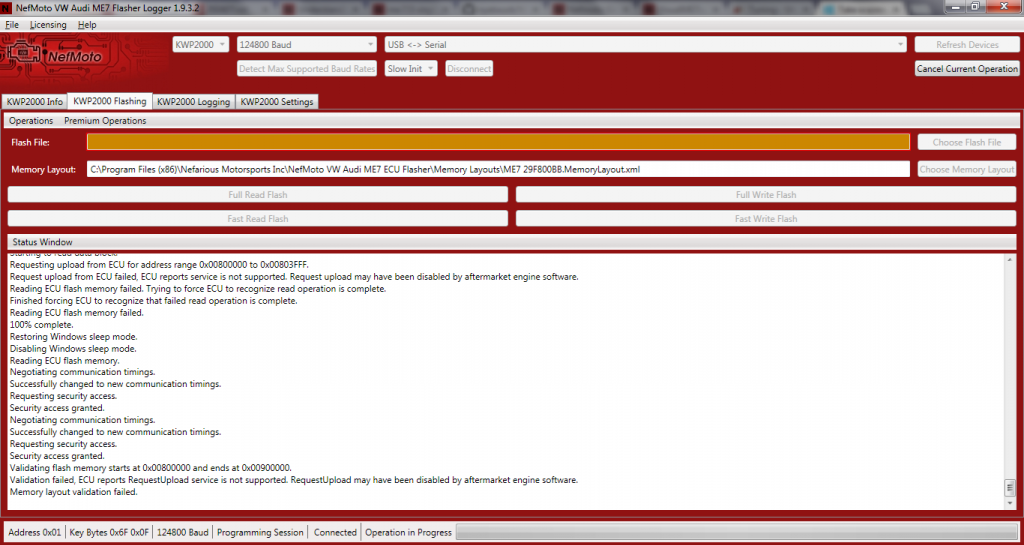 |
|
|
|
|
 Logged
Logged
|
|
|
|
|
ddillenger
|
 |
« Reply #12 on: November 03, 2014, 08:03:50 PM »
|
|
|
so i tried to do a read on my wifes gti just now and i get this error any ideas why or to get around it? 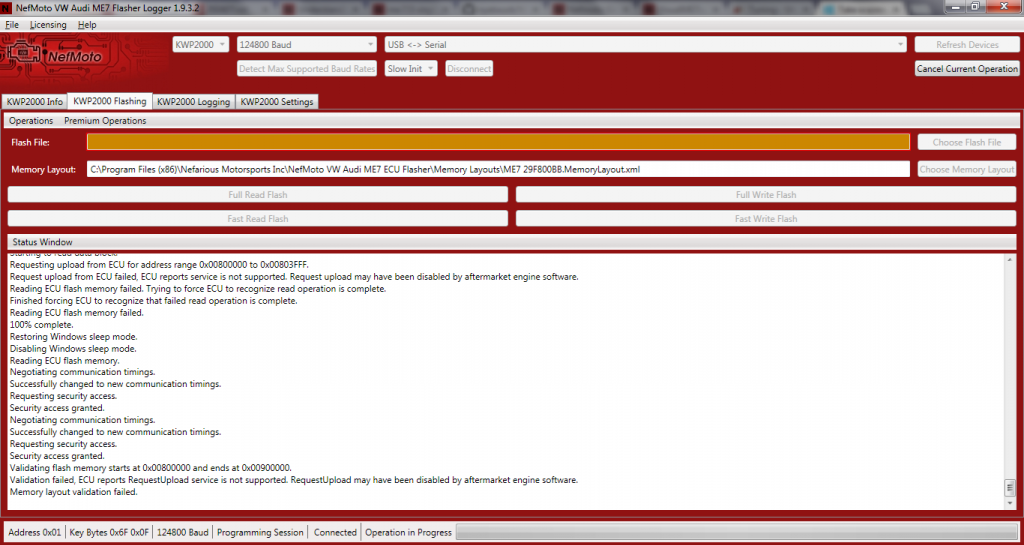 38400 baud. |
|
|
|
|
 Logged
Logged
|
Please, ask all questions on the forums! Doing so will ensure the next person with the same issue gets the opportunity to learn from your experience!
Email/Google chat:
DDillenger84(at)gmail(dot)com
Email>PM
|
|
|
darktuner
Newbie

Karma: +0/-0
 Offline Offline
Posts: 6
|
 |
« Reply #13 on: November 03, 2014, 09:51:42 PM »
|
|
|
I tired different baud rates but just for fun i went to try it again and got this error. Disconnected because no response was received for the tester present message. What can this be? 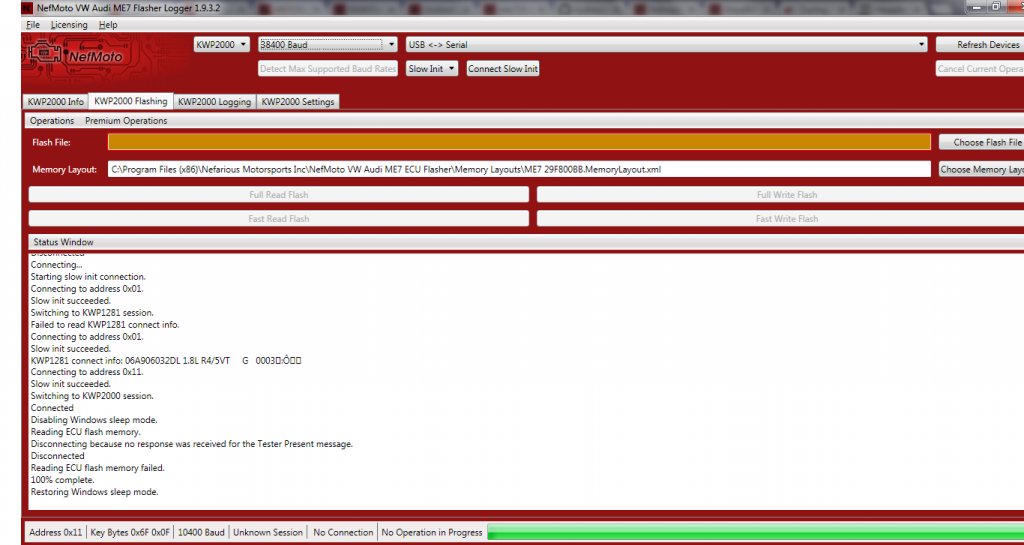 |
|
|
|
|
 Logged
Logged
|
|
|
|
turboat
Moderator
Hero Member
    
Karma: +45/-3
 Offline Offline
Posts: 616
|
 |
« Reply #14 on: November 04, 2014, 02:09:56 AM »
|
|
|
On 1.8t that usually means that pin121 is not powered up. You are doing this on the bench?
|
|
|
|
|
 Logged
Logged
|
|
|
|
|